Resource Page
Elementor Auto-Typing Widget:
Just Drag & Drop
Easy To Use
Excellent Controls
For Elementor Pro
For Elementor Free
This advanced and reusable Auto-Typing Animation Widget for Elementor is created using a free Elementor addon.
It works exactly as native Elementor widgets – all you need to do is drag and drop it into your editor page, and it’s ready for customization.
Additionally, it works seamlessly with both the free and pro versions of Elementor, as well as it supports both the flexbox and default section/column layouts.
Minimum Requirements:
- Elementor plugin free version
-
Unlimited Elements Free Plugin, Get It
⚠Enter “0” in the price field on my Gumroad store to download the code snippet zip file. No charge unless you make a voluntary payment to show appreciation.
Disclaimer: Some of the links on this page are affiliate links. If you make a purchase through my link, I may receive a small commission at no extra cost to you. I only recommend products and services that I truly believe in and have used myself.
🛈Some of the links on this page are affiliate links. If you make a purchase through my link, I may receive a small commission at no extra cost to you. I only recommend products and services that I truly believe in and have used myself.
DEMO: SEE THE WIDGET IN ACTION
Supports Unicode icons, Inline CSS, & HTML:
I'am a
professional <i style="color:#6F4BF1">footballer</i>
hobby <span style="color:#2EE59D">baseballer</span>
occational <span style="color:black">swimmer</span>
I'am a
professional
footballer
baseballer
swimmer
Supports Line Breaks & Multi-color Strings:
I'am a
professional writer
hobby blogger
WP Freelancer
Supports Speed Controls & Text Decoration:
I'am a
experienced YouTuber
enthusiastic blogger
budding writter
I'am a
YouTuber
blogger
new writter
Controls on Alignment & Style:
I'am a
experienced YouTuber
enthusiastic blogger
budding writter
I'am a
YouTuber.
blogger.
new writter.